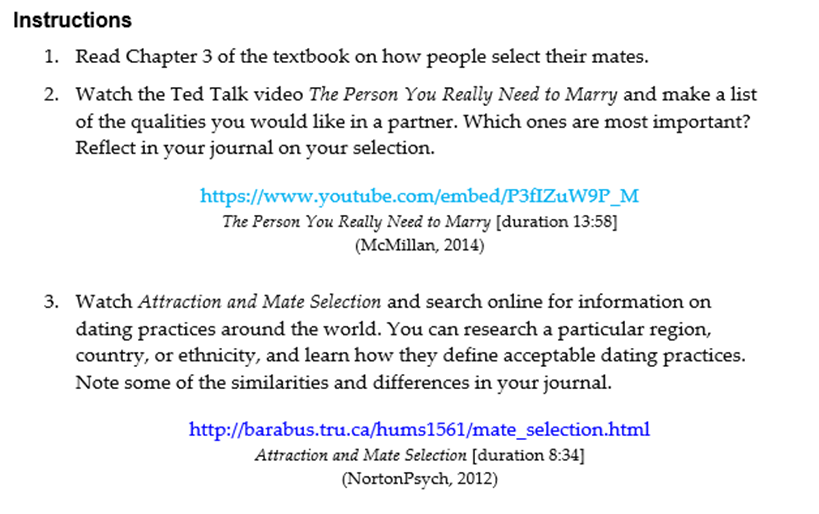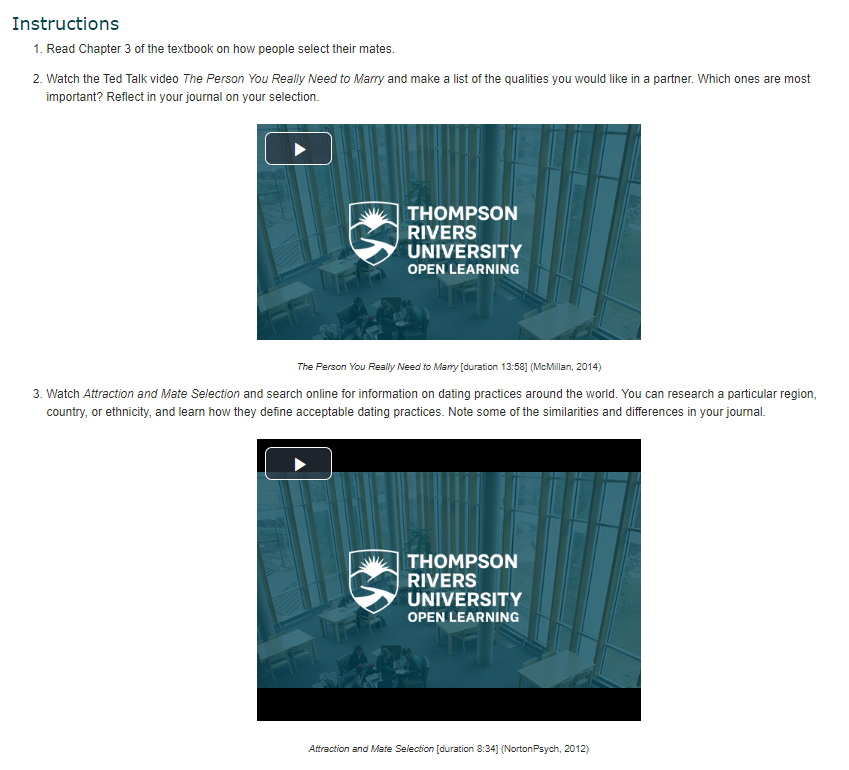Open Learning house style differentiates between substantive and decorative images.
Substantive Figures #
Substantive figures are numbered and cited, as follows:
[Image]
Figure 2.1: Title (Author, date) CC BY LINK
Components: The word “Figure,” number, title and/or description, citation (if needed), and copyright credit or licence (if needed).
Numbering: Use Arabic numerals. Figures should be numbered separately from tables. Numbering follows the order the figure appears in the course module. Use double numeration (e.g., Figure 2.2) if a course has many figures or if the numbering spans multiple, complex course modules. Figures use consecutive numbering within a module. Examples:
- Figure 1.1, Figure 1.2 , Figure 1.3
- Figure 2.1, Figure 2.2, Figure 2.3
Placement: The figure should appear as soon as possible after the first text reference to it. Figure number and title appear immediately above or below the figure; academic citation and copyright credit or licence appear below the image. A full academic citation appears in a References or Works Cited list.
Punctuation: Figure number and title may be separated by punctuation.
- Figure 2.2: Title
Title or Description: Include a title in title case or a description in sentence case.
Decorative Images #
Images that are used decoratively and not referenced in course content do not require a number or complete academic reference. A caption appears below the image to identify the title or description (with link to source), creator, and copyright licence (with link).
Reminder:
- Link to the image source using the title or description.
- Link to the copyright licence for Unsplash, Pixabay, or CC BY for images from Wikimedia and Flickr at the end of the caption.
Template:
[Image]
TITLE LINK by Creator CC-BY LINK OR LICENSE
Examples:
[Image]
Preah Tineang Phochani, Royal Palace by Marcin Konsek CC BY-SA 4.0
[Image]
[Image description] by Thought Catalog Unsplash
Tables #
Tables are numbered and cited, as follows:
Table 2.1: Title
| Column 1 | Column 2 | Column 3 | |
| Row 1 | |||
| Row 2 | |||
| Row 3 |
Components: The word “Table;” identifier number; title; column and row headings (vertical and horizontal); data cells; note if needed to clarify the data, source (academic citation), and copyright credit or licence. Tables should be simple in structure (see the BCcampus Accessibility Tookit regarding screen readers).
Numbering: Use Arabic numerals. Tables should be numbered separately from figures. Numbering follows the order the table appears in the module. Use double numeration (e.g., Table 2.2) if a course has many tables or if the numbering spans multiple, complex course modules. Each table is given its own number, even if the content is related; so, Table 1.3 and Table 1.4, not Table 1.3a and Table 1.3b.
Title & Punctuation: Table number and title may be separated by punctuation. The title should be succinct and in noun form. Capitalization may be title case or sentence case. Example:
- Table 2.1: Title
Note: A note may appear below the table to clarify the contents, define abbreviations, specify units of measure, cite source(s), and provide copyright attribution or licence. Example:
- Note: Units are in kW/h (Author, date) CC BY LINK
Placement: The numbered table should appear as soon as possible after the first text reference to it. Title and number appear above the table. Notes appear below the table.
Videos #
Videos should be cited with academic citation. Present the video duration using the lead-in paragraph and/or the caption. Format video duration in captions as: [2:31 min], [2:31], or [duration 2:31].
Example:
Watch the two-minute video Taxation of Capital Gains 2014 to reinforce your basic understanding of capital gains.
http://barabus.tru.ca/acct3231/acct3231_Taxation_Capital_Gains_2014.html
Taxation of Capital Gains 2014 [duration 2:31]
(Watt, 2014) © Jason Watt. Used with permission.
Example:
Watch The Prison of Your Mind to learn …
The Prison of Your Mind | Sean Stephenson | TEDxIronwoodStatePrison [2:31 min]
(TEDx Talks, 2014) CC BY-NC-ND 3.0
Example:
The following example shows video captions in the MS Word document (top) and the final appearance in Moodle (bottom) with the video player and caption.