What is Copyright? #
Copyright is an intellectual property right that is very important to TRU faculty, staff and students as we are all creators and consumers of various forms of intellectual property. Infringing copyright is a serious matter and TRU requires faculty, staff and students to comply with the Copyright Act of Canada, and to work within our TRU Fair Dealing Policy , or — if creating OERs — to only use CC or openly licensed and public domain materials, or materials with specific permissions that indicate the material will be openly accessible.
The Copyright Act gives many educators several educational exemptions, such as Fair Dealing, that allow us to use third party materials in our courses, and we use these exemptions to use materials that are protected by Copyright. In our courses (on campus and online), we can use many materials with the exemptions in the Copyright Act, mainly for education purposes.
Because OER’s are meant to be openly and widely distributed (5 Rs), we can only include works that:
- Have been created by YOU
- Are CC licensed
- Are in the Public Domain
- You can apply a CC license to your own work, but watch the terms of other CC licenses!
- *BCCampus will not accept OERs that include 3rd party materials with copyright*
Open-copyright licences #

Material that is used under the DFSG or the Free Software Foundation‘s standards, cannot be used in contexts that require these freedoms, such as Wikipedia. For software, …
Work licensed under a Creative Commons license is governed by applicable copyright law.[10] This allows Creative Commons licenses to be applied to all work falling under copyright, including: books, plays, movies, music, articles, photographs, blogs, and websites. Wikipedia
You already have copyright to anything you create – applying a CC license on your work allows you to retain the baseline rights (the right to distribute your work how, to who and to where you want, but also whether you want your work used for noncommercial purposes only, or without modifications. control how the user will use your work.
Attribution is the cornerstone condition when using a resource or text released with an open-copyright licence. This legal requirement states that users must attribute — give credit — to the creator of the work. (See Copyright and Open Licences.)
For more specific information about CC licensing, using CC and other open licenses, as well as other information, you can check out TRU Library’s Open Education Resources (OERs) page.
For information about Authoring see the BC Campus Open Licences and Creative Commons for Authors guide.
Attributions #
Figures/ Images
You will want to make sure that you have the source URL and Copyright information in the metadata, and then a proper attribution will go under the image. If you have notes with your figures/ images, you may want to add an in-text citation for the image and then have a full reference citation in the reference list to avoid bulky content under the figures or in the figure captions.
For example:
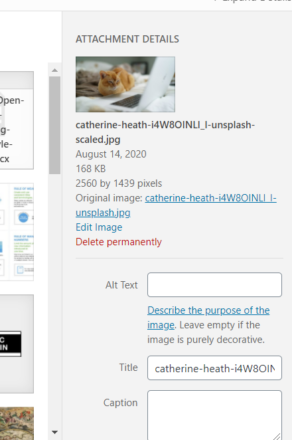
The information to the right can be added directly in the metadata (on the left side navigation panel) when you upload the image. You’ll want to add the original source URL (ensure it is from the actual rights holder source!) the title, the date published, the creator’s name, and the platform. You will also want to include the copyright information. In the case to the left, the image is used under the Unsplash site license with allows users to use the images with attribution and a link back to the source page. You may also want to add a full reference citation in the reference list.
Many CC licensed images require an attribution to go directly with the image along with the CC license info (with a link provided to the CC license information page). See the attribution example below, and note that the title is hyperlinked directly to the source URL, the author/ creator’s name is hyperlinked to their own information page, and the Unsplash/ platform information is hyperlinked directly to the license information. A CC and public domain images can be attributed similarly.

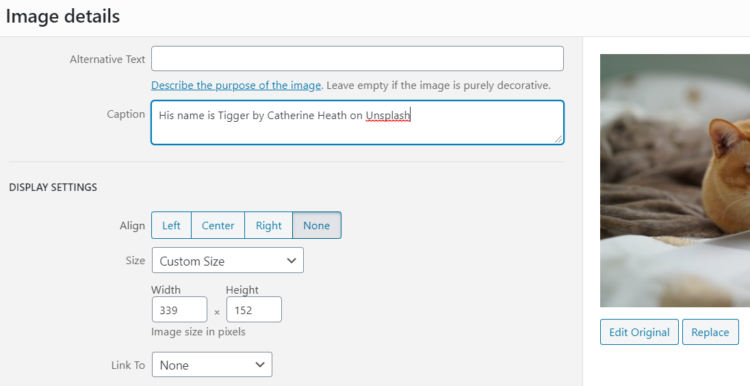
See the Adding Attribution Metadata section from the Pressbooks User Guide.

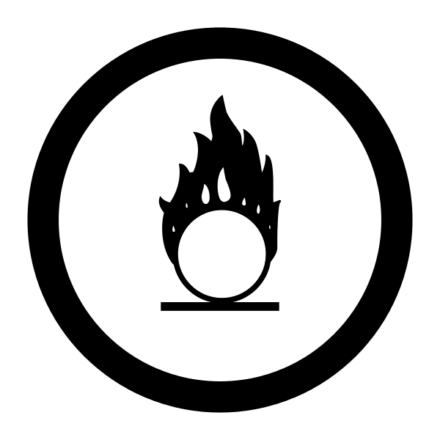
H5P #
Copyright information would also go into the image metadata (select metadata when you upload your image into the H5P) and will appear when the reader selects the “Rights of Use” icon in the final active H5P.
Metadata for the content is placed using the ‘Metedata’ button beside the label ‘Title’. The Metadata for the image was placed in the image section the button is beside the label ‘Image”.
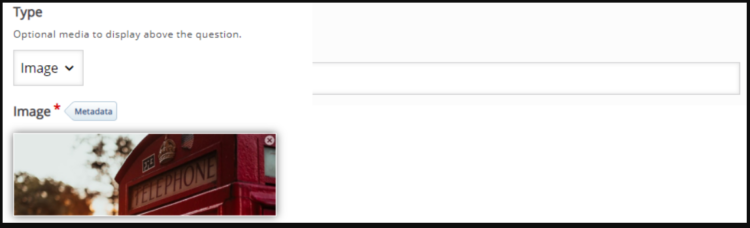
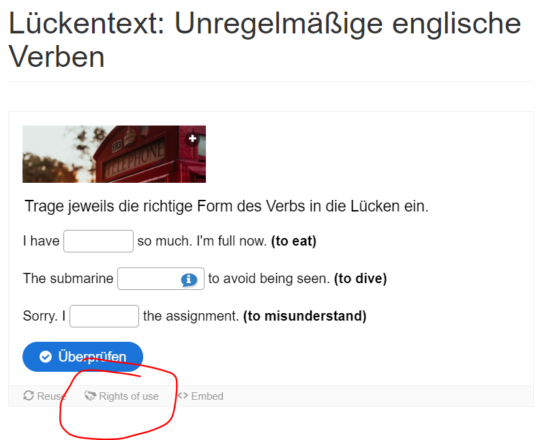
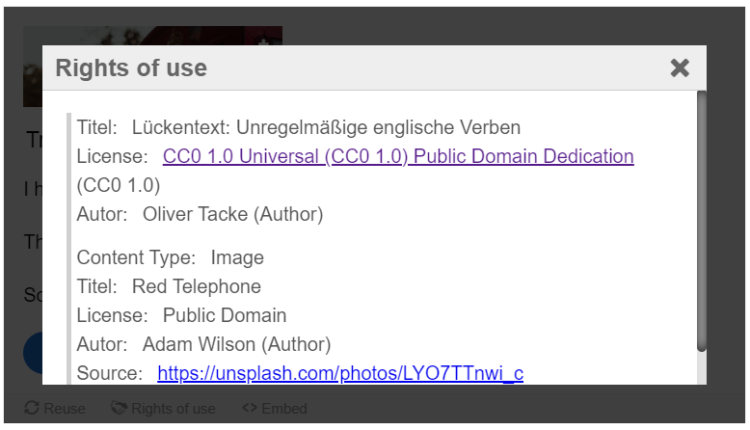
Videos #
Embedded videos are actually still living on the original platform (like Youtube), so you don’t necessarily have to have an attribution reference under the video for copyright reasons, but you may want to add anchor text before the video, and a full academic reference for the video in your reference list. This ensures that the reader will be able to find the video again if the link goes down.
Example:
Watch this video WHMIS 2015 for Workers by WorksafeBC on Youtube to find out more about how Canada’s WHMIS program changed to align with the 2015 Globally Harmonized System of Classification and Labelling of Chemicals (GHS).
Reference (in Reference list at the end of a chapter or module – or last slide in an H5P) in APA format:
WorksafeBC. (2015, December 23). WHMIS 2015 for Workers (video). YouTube. https://www.youtube.com/watch?v=NRKFc4DMFH0
NOTE: If you don’t have a caption under the images or other materials that you are using that include the CC license info/ or other attribution info, you should have that information in a reference list at the end of the module/ last slide on an h5P or, at the very least, in the image/ material metadata! The terms for many CC licenses include attribution that must be with the material you are using. Further, it is best practice, academically, and more importantly shows respect for other creators when we ensure 3rd party materials are attributed appropriately.
AI-Generated Content, Intellectual Property and Copyright #
Examples of Generative AI Tools
Given the constant development of generative AI tools, compiling an exhaustive list is impractical. Instead, for clarification here are some examples:
- ChatGPT: Text
- Dall-e or midjourney: Images
- Eleven Labs: Voice/speech
- Make a Video: Video
- Riffusion: Music
- GitHub Copilot: Computer code
Intellectual property (IP) and copyright intersect in three key areas: the data used to train AI tools, the content produced by AI tools, and the creation of summaries from copyrighted material using AI. In training AI models, numerous generative AI tools have employed copyrighted works without explicit permission, leading to debates on fair use (in U.S.) or fair dealing (in Canada). Although organizations like Creative Commons assert fair use, legal disputes arise as some creators argue AI tools generate unauthorized derivatives, potentially exposing AI-generated content to copyright claims.
Addressing copyright for AI-generated output has seen clear legal decisions in the United States, where it’s established that AI-generated content lacks human authorship and, therefore, isn’t eligible for copyright protection. While Canada lacks similarly definitive legal rulings, there’s a growing consensus that Canadian copyright law will align closely with the U.S. due to shared international copyright agreements. Utilizing AI for summarizing copyrighted material is unlikely to breach copyright, as the generated summaries are machine-made, not human-authored.
Help is available! #
- Visit the TRU Copyright office to learn more about protecting your own intellectual property rights and using others’ materials responsibly in OER development.
- Visit the TRU Library’s extensive information page Open Education Resources (OERs) to learn more about developing OERs and further OER support at TRU.
If you have any questions about materials and copyright, please contact us directly at Copyright@tru.ca. We are happy to help!
References #
Aesoph, L. (2018, February 19). Self-Publishing Guide. BCcampus. https://open.bccampus.ca/browse-our-collection/find-open-textbooks/?uuid=1d31f3b7-dd9f-4f47-97eb-430afb45ead6&contributor&keyword&subject=Guides CC BY SA 4.0 International License (Updated December 6, 2019)
Beattie, E. (2018, May 8). Copyright and open licences: an excerpt from the BCcampus Open Education Self-Publishing Guide. BC Campus News. https://bccampus.ca/2018/05/08/copyright-and-open-licences-an-excerpt-from-the-bccampus-open-education-self-publishing-guide/
Heath, C. (2019, January 19). His name is Tigger (photograph). Unsplash. https://unsplash.com/photos/i4W8OINLI_I
Intellectual Property Office. (n.d.) How we can help: Fair Dealing Policy. https://www.tru.ca/ipo/how-can-we-help/fair-dealing-policy.html
Justice Laws Website. (2020, July 1). Copyright Act, R.S.C. 1985, c. C-42, s.80. Government of Canada. https://laws-lois.justice.gc.ca/eng/acts/C-42/Index.html (Act current to 2021-02-24 and last amended on 2020-07-01)
Klearchos Kapoutsis [user name]. The puppy (photograph). Wikimedia Commons. https://commons.wikimedia.org/wiki/File:The_Puppy.jpg
Pressbooks. (n.d.). 73. Media attributions. In Pressbooks User Guide. https://guide.pressbooks.com/chapter/media-attributions/
Thompson Rivers University. (2013, September 24). ADM 03-1 Fair Dealing (Policy). https://www.tru.ca/__shared/assets/FairDealing23287.pdf
Wejdans (2020, May 26). Copyright (general discussion forum). H5P Forums. Retrieved March 11, 2021, https://h5p.org/node/885960
Wikipedia contributors. (2021, March 2). Creative Commons license. Wikipedia. https://en.wikipedia.org/w/index.php?title=Creative_Commons_license&oldid=1009823410
WorksafeBC. (2015, December 23). WHMIS 2015 for Workers (video). YouTube. https://www.youtube.com/watch?v=NRKFc4DMFH0
