Table of Contents
Video, audio and H5P #
- Embedded videos do not attract copyright but they run the risk of being taken down.
- Host your own video and audio creations, or CC licensed/ public domain content
How to Embed Media, BC Campus, 2019
- H5P Content will only appear in web – it will not appear in PDF format or EPUB printouts of your textbook. You will get a placeholder like the one below.
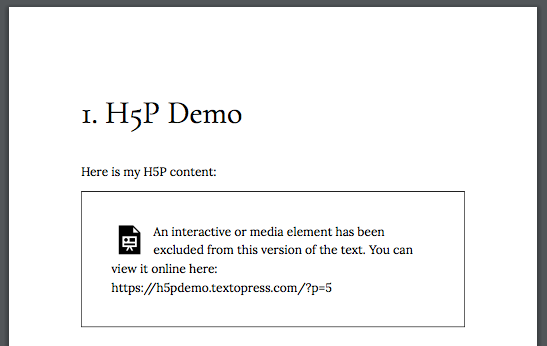
See H5P Interactive Content in the Pressbooks User Guide by Book Oven Inc. (Pressbooks.com) is licensed under a Creative Commons Attribution 4.0 International License, except where otherwise noted.
Video Attributions #
- Linking/ embedding videos in PB will not attract copyright, but the video may be taken down.
- If the video that you want to include has been allocated a CC license, you would be able to download the video and host it within your OER as long as you included the CC license with it.
“Open Access Explained!” by Piled Higher and Deeper (PHD Comics). CC BY (Attribution)
For more information see the Pressbooks Guide and the following chapter in the Pressbooks User Guide: Embedded Media & Interactive Content.
For creating your own videos and audio content in your OERs #
TRU’s Learning Innovations Team: #
If you need any assistance creating your own materials, contact the LTI office at learningtech@tru.ca is the best email.
-
- LTI’s Summer Camp sessions –
- https://moodle.tru.ca/course/view.php?id=13249§ion=19
- Pivot to Digital resources
- TRU’s Kaltura service within Moodle.Kaltura can help you create videos and create transcripts! (think accessibility!)
- Loom to record instruction/ demo video/ audio
- H5P will let you create formative assessments on the spot!
- Other Video tools
- Free Digital Online voice recorder – create mp4s
- Don’t forget to CC license your materials!
