There are some education-based textbox format keys that are ready made in Pressbooks and can be customized in the Appearance tab. Refer to Pressbook’s series for Academic Publishing videos: Tables and Textboxes for adding Tables and Textboxes. Copyeditors and proofreaders will check that these elements, if you are using them, appear in the same order for every chapter. This makes navigation through your OER much easier for your reader to find or go back to.
Key Takeaways #
Key Takeaways are used for terms that you want your reader to know, but that you don’t want to explain in your content.
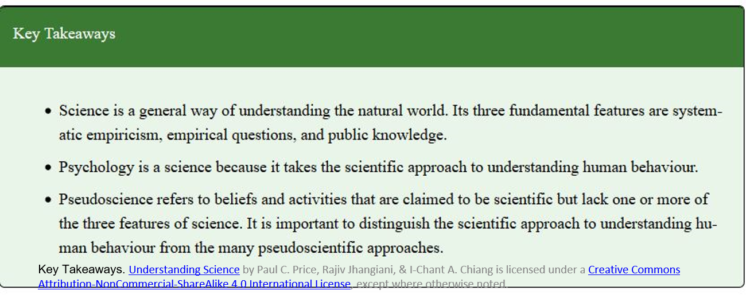
Note: You may want to consider, as an open pedagogy exercise, having students go through your content and highlight the Key Takeaways or terms and ultimately create this list of terms and definitions for you and other future students using your textbook.
Learning Objectives #
Learning Objectives are what you think students should know or be able to do after they have read the chapter or section. You want to communicate this learning plan to your students or readers. Usually LO’s begin with an action learning verb and include the conditions and the standard of demonstrated knowledge that tells the reader they have met the objective.
For example:
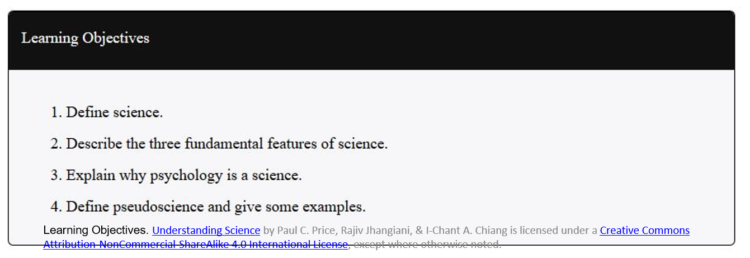
Examples and exercises:
You may want to use Example textboxes to include actual examples of mathematical equations, case studies, or even imagery to show (not tell) or illustrate your written content.
Note: You could also have the students find examples for each of your topics as an activity. They will have to research, analyze, and select the best examples, as well as provide a justification for them.
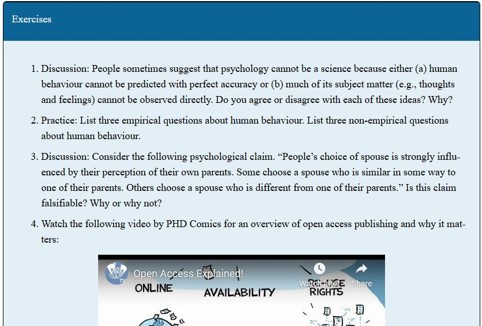
You may want to use textboxes to highlight interesting articles, case studies, etc. the way you’ve seen other academic textbooks use them. Textboxes are for material that doesn’t quite fit with your section content or material that is from another source/ author to further illustrate or support your content.
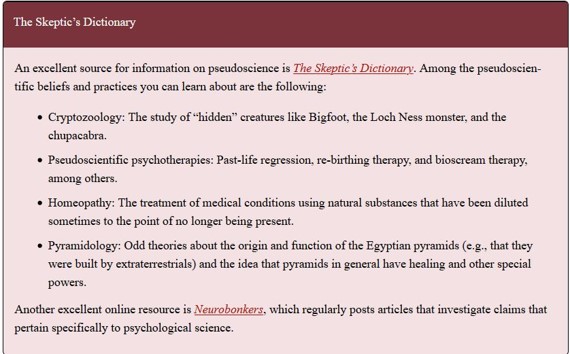
Be careful with the textbox formatting! Alert! Check your modalities (look at it on your phone, test print it)
Table formatting: See BC Campus or Pressbooks (include links) Authoring and User Guides.
