Changes to House Style: Anchor Text & Attributions
This post captures changes to our editorial house style following a meeting on Feb. 9, 2018.
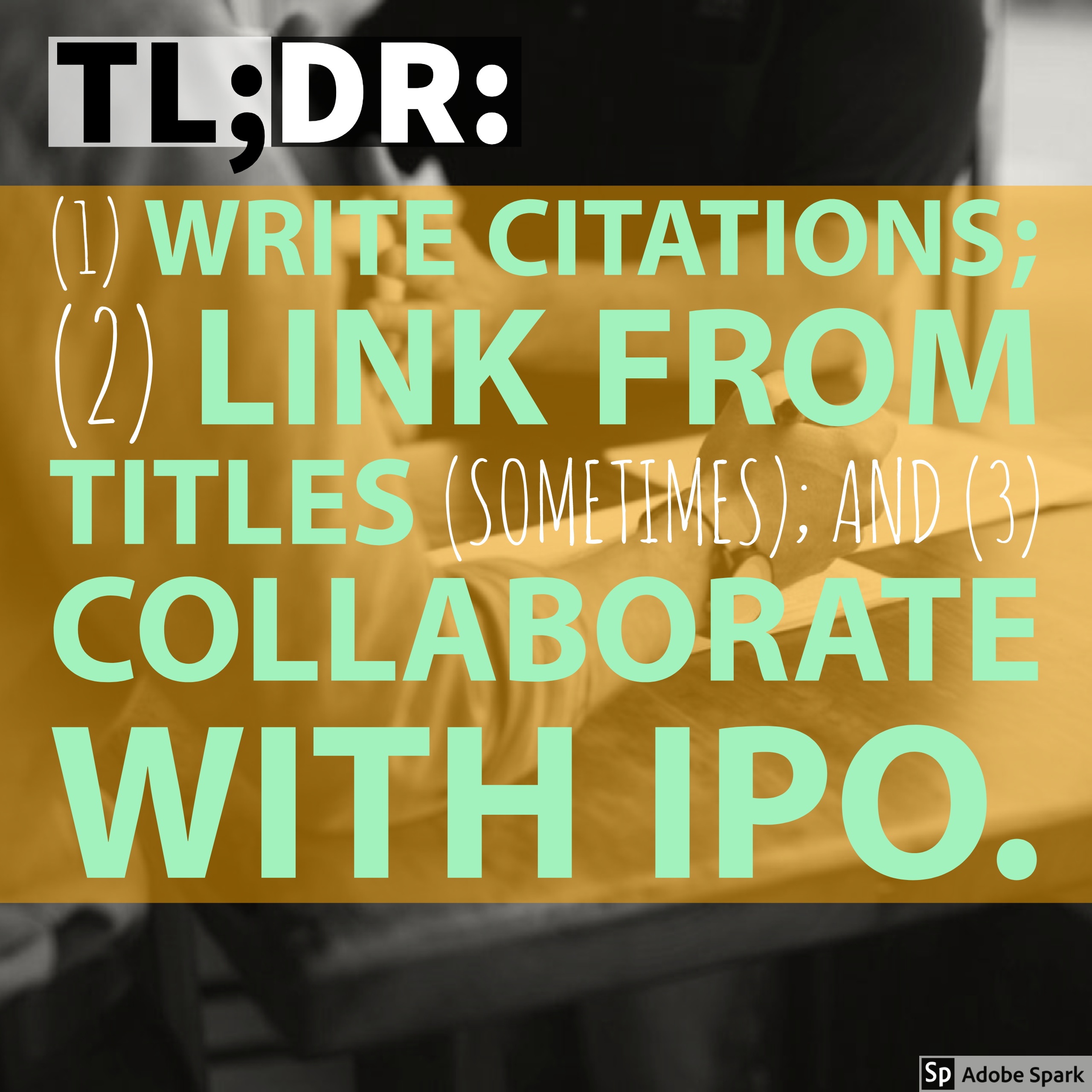
Attributions and Credit Lines
Attributions in a course might appear in a resources list (at the beginning of the module), in the learning activity that assigns the reading or media (within the module), in a title page (created by Production and attached to the material), and/or in a references list (at the end of the module).
We can use a live link to the material if it appears in a learning activity or a resources section, but we do not use a live link for attributions in a references list or on a title page.
Attributions can include an academic citation and a copyright credit and license. Copyrighted materials often require specific wording from the rights holder. We always put this credit with the material where it appears in the course.
If the copyrighted material is a PDF or Word file, Production might create a title page that appears as the first page of the document to make sure the rights holder’s credit is directly associated with the material.
If the copyrighted material is a video, image, or figure, the rights holder’s credit will generally go directly under the caption for the image or figure.
Creative Commons licenses are sometimes used by rights holders who want to share their work, and we put the CC license with the image or material in the course as a live link to the actual CC license page.
The course writer provides the media. The editor provides the caption (e.g., Figure 1.1) and academic citation. The IP officer provides the rights holder’s credit and license if needed.
Example of Attribution
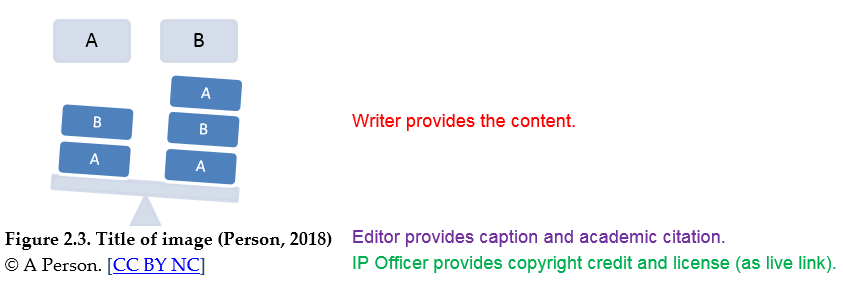
This example uses in-text citation. Keep in mind if you use in-text citations, the full academic citations must appear somewhere in the course.
Resources
In this module you will use the following:
- Person, A. (2018). Title of image [Image]. Retrieved from URL_is_a_live_link.
or
References
Person, A. (2018). Title of image [Image]. Retrieved from URL_is_not_live_link.
Some readings or media do not require specific permission from the rights holders. For example, what if we claim Fair Dealing for our use of the material? We always provide attribution to the creator and publisher of the material. This means the writer or (more often) the editor must create academic citations in course’s style (usually APA or MLA styles).
Citations can appear with the material in the course module; they can come in a resources list at the start of a module; and they can come in a references list at the end of the section or module.
The editor must report the citations to the IP officer working on the course so the Production team member will see the correct credit listed in the IP report and not replace this information in the course.
In-Text Citations or Full Citations?
Some courses are especially media rich, which can make full citations cumbersome or seem to break-up the flow of the text somewhat.
If this is the case, consider using in-text citations or anchor text such as the title of the reading or image to link to the material. In-text citations generally use parentheses around the author or creator’s name(s) and the date it was published. Check APA or MLA style guides if you are unsure.
The in-text citation should appear with the quote or image caption (i.e., the figure number and title). We must have a complete citation somewhere in the resources and/or references sections to properly credit the creators of the material and to make sure students or Open Learning Faculty Members can search for the material if the live link no longer works due to technical problems or changes to the rights-holder’s website.
Anchor Text
In a learning activity or a module’s instructional content, we can use anchor text to point to a resource as a live link. The title of the article or media piece functions as the link for students. This creates a cleaner looking interface for students, and it may aid learners who use screen reading software since the software doesn’t have to “read” all the characters in a lengthy URL.
It is very important, however, to provide a complete academic citation somewhere in the module. The academic citation might appear in the resources section, in the learning activity, on the title page, and/or in a references section, or it might appear everywhere we reference the reading or material in the course. It really depends on the preferences of the course writer and editor, and choosing the best option for students.
Anchor text to a linked resource should be descriptive. If the link is no longer working, a student or OLFM should be able to use the anchor terms to search for the resource. Typically we should include the title, perhaps the location on the web page, publisher of the website, author, and date. Or use as many of these as possible or needed to search for the material. It is better to provide a lot of information as anchor text if the source seems likely to change or the URL will not be maintained by the website publisher. If the sentence seems too clunky (overly verbose) as a result, it may be better to simply provide a complete academic citation to organize the information more efficiently for learners. Editors, use your discretion!
Readings at TRU Library
If a reading is available at TRU Library, we often refer students to TRU Library’s home page with a live link, and include instructions to search and access the article there.
The full academic citation should appear either in the learning activity that assigns the reading and/or in Resources at the start of the module.
Examples of Anchor Text for Readings at TRU Library
The first example has the full citation in a resources section at the top of the module. We use a live link to the reading if it has a DOI (see “DOIs: APA Style Update” for more), and use anchor text linking to TRU Library in the learning activity.
Resources
In this module you will read the following:
- Person, A. (2018). Who does what? Journal of Unnecessary Examples, 1(1). www.doi_is_live_link.com
[… later in the module …]
Learning Activity 3
Read the article “Who Does What?” by A. Person in the Journal of Unnecessary Examples (2018) via TRU Library.
In the example below, the course doesn’t use a resources section or the editor thinks it is clearer for students to put the complete citation in the learning activity.
DOIs are live links, and include a live link to TRU Library in the instructions.
Learning Activity 4
Read the following articles via TRU Library:
- Person, A. (2018). Who does what? Journal of Unnecessary Examples, 1(1). doi_is_live_link.com
- Person, A., & Person, B. (2018). Who does what? Journal of Unnecessary Examples, 1(1) 7–14.
Who Does What?
Production team members use the information in the IP report to verify what is in an edited course and make sure the course and our IP permissions agree.
The Production team member will replace or supplement text in an edited course with information from the IP report, so it is critical that the IP report lists all third party media and readings and provides the specific copyright credits and licenses and academic citations required.
Editors should review the current IP report and collaborate with IP officers to make sure their final report is accurate and the attributions (citations) are suitable for the course style before Production starts their work.
Course should have academic citations for the materials we use, and these citations might be created by the course writer, the IP officer, the ID, or (most often) the course editor.
Some third-party materials require a specific copyright credit or license. IP officers determine if we need this. If required, the IP officer will work with the rights holder to create this information.
Where Can I Go for Help?
Email copyright@tru.ca or talk to D. Collins if you have questions.

