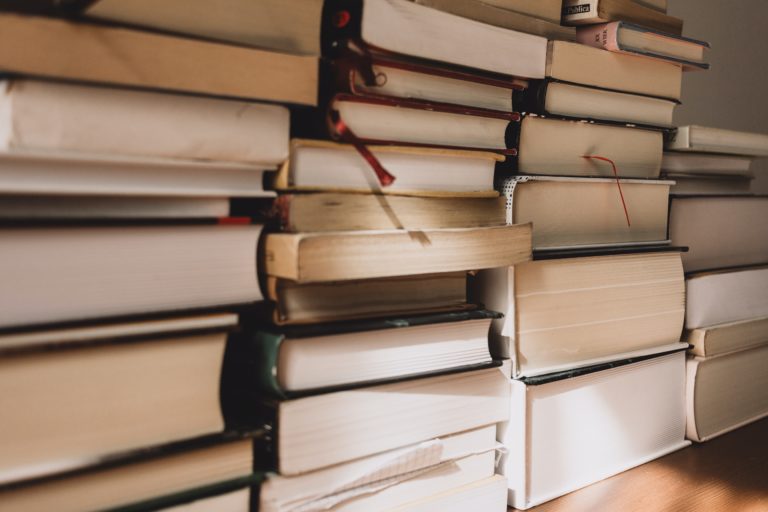Elements of Indigenous Style (2nd ed.)
Dr. Gregory Younging published Elements of Indigenous Style in 2018. This year a new edition has been published by Brush Education: https://brusheducation.ca/brush-catalogue/p/elements-of-indigenous-style-2e This video is a recording of the book launch with editors Warren Cariou and Lorena Fontaine (2025). Amy Haagsma of West Coast Editors wrote a book review and description of the changes: https://westcoasteditors.com/elements-of-indigenous-style-continuing-the-conversation/ The first…